In the Finance>General screen, you get to decide how your CRM wants to display certain elements when it sends proposals, invoices, estimates subscriptions etc.
To start with, it is important to decide on the decimal separator – which means, how numbers will be separated , i.e. is it going to be 112.5, or 112,5?
Then decide on the decimal separator on thousands, for example in Europe, when you have a 1,000 you separate the thousands with a comma and the rest with a dot, like 1,000.45
I think the rest are self explanatory, except the Amount of Words, which basically means that you can automatically generate an invoice to write the numbers also in words.
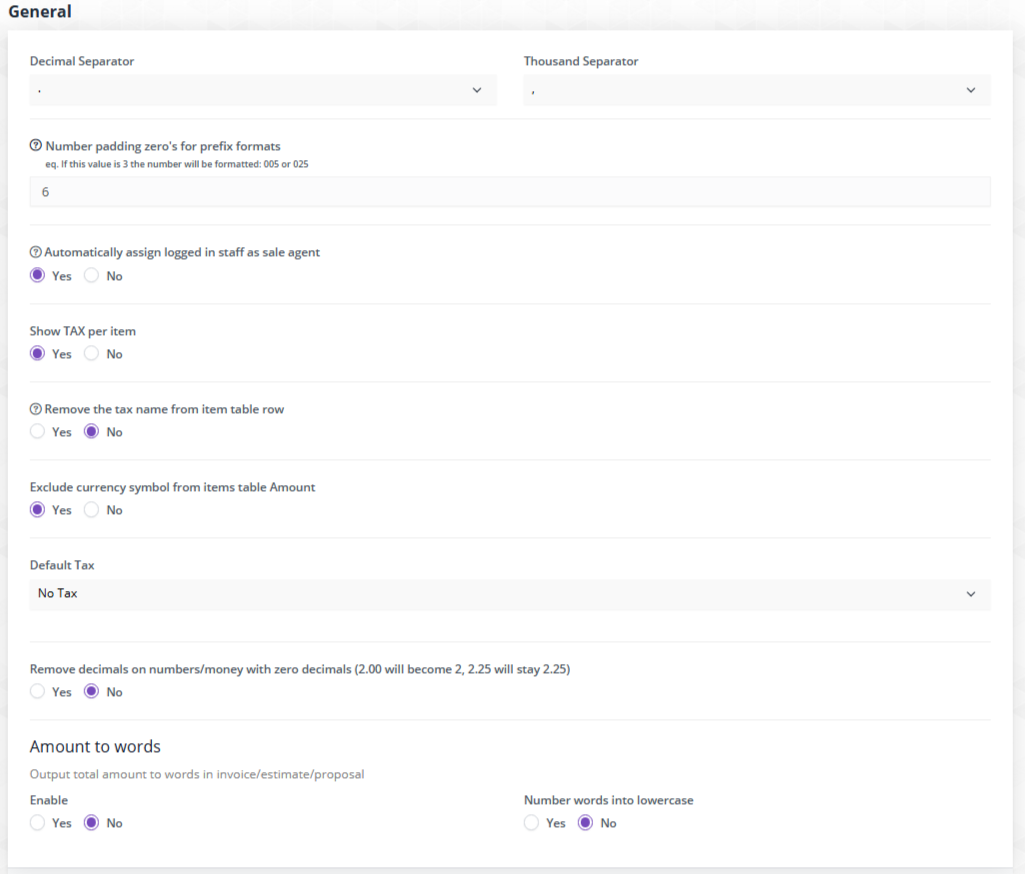




Add a Comment
You must be logged in to post a comment