This is a straightforward setting in the Finance section. Basically, you configure how Proposals (if you send out proposals) can be configured.
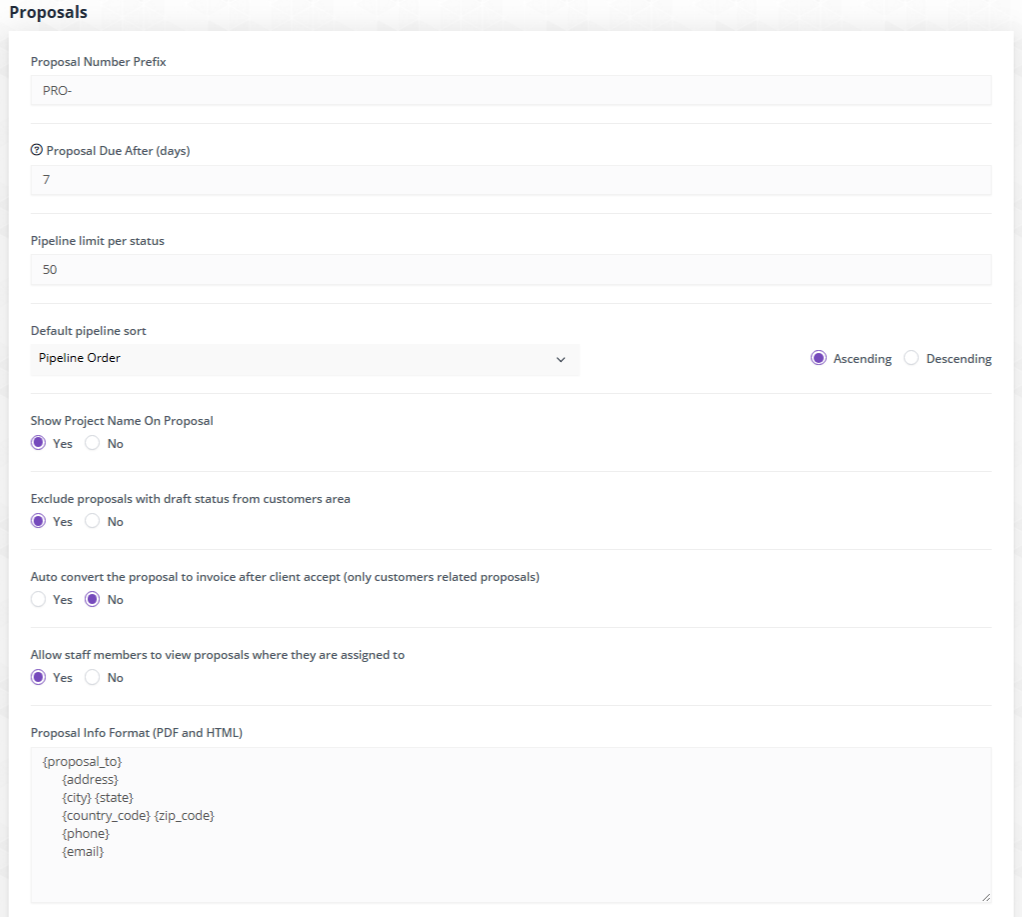
Prefix: First, indicate what prefix you want each proposal to have. The default is PRO- but you can write anything you want.
Proposal Due: Then, you specify how many days you want your proposal to be due, in days. The default is 7, again, you can assign any number of days, especially if you sell complex stuff to large organisations.
Pipeline Limit: The next item is, if you have a lot of proposals you sent out, better to edit the limit of 50 per status – status means, i.e. you sent a proposal so it’s status is “Sent”, if it got accepted, it’s status is “Accepted”, so each status accepts by default up to 50, so if you send more increase this limit.
Pipeline Order: This is a direct connection with pipeline limit, and it basically sorts the number of proposals in the pipeline, i.e. do you want to show first the date the proposal was created?
The rest are self-explanatory, except the option that says “Auto convert the proposal to invoice after client accept” This applies only when you have an existing customer and all their details are in (leads do not have in-dpeth details, so this can’t be progressed and the proposal can be autoconverted to invoice, as soon as the customer clicks the “Accept Proposal” button.
Finally, at the bottom of this card, you can add tags with your business information so as they show up automatically on your proposals – both web and pdf ones.




Add a Comment
You must be logged in to post a comment