This is the card where you must add your ready-made messages and some customisation to credit notes. Let’s see some things that may need further explanation:
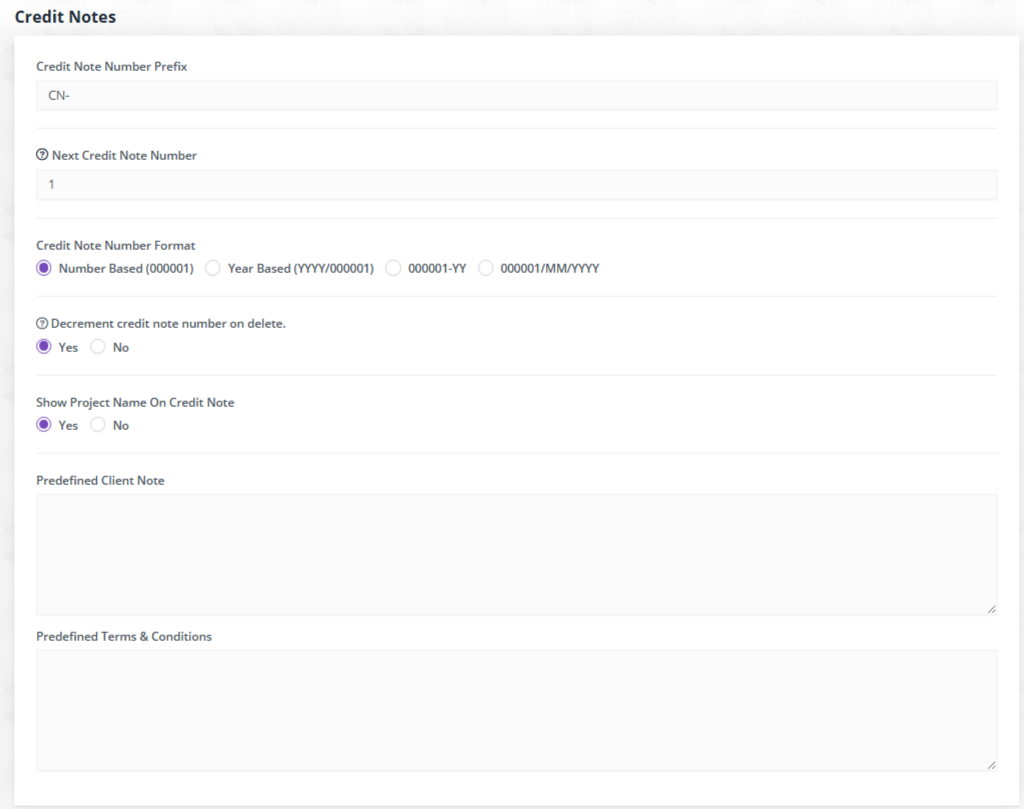
Next Credit Note Number: If you recently migrated from another CRM to Intellent CRM (we appreciate this, thank you!) you may have sent a few credit notes. All you have to do is track down the last one you sent from your previous system and write the next number, so if you sent 50 credit notes, then next one to be sent is 51.
Credit Note Number Format: choose the number format you want, i.e. do you want your credit notes numbering to show numbered i.e. CN-1528, or year-based (i.e., like CN-2025/1528 or any of the two other formats there are available?
I think the rest are pretty straighforward so not worth mentioning.




Add a Comment
You must be logged in to post a comment